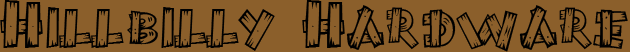
|
Columns | Projects | Reviews |
|
George Ross, October 9, 2008
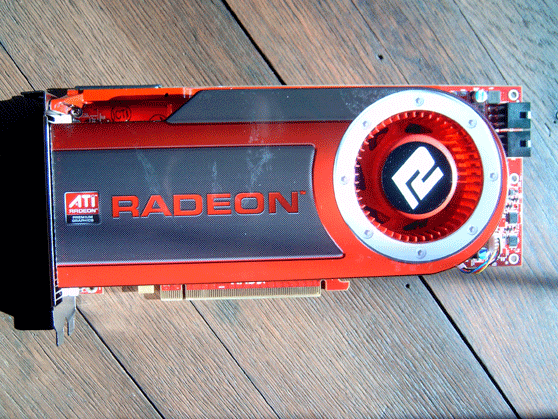
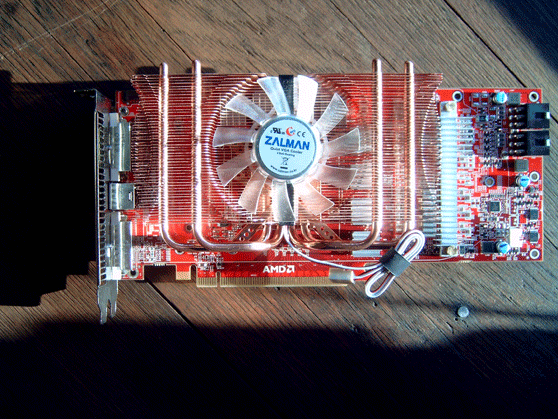
I started off buy flashing the BIOS of my test 4870 with the clock settings of 800/1100MHz (core/memory). The BIOS along with all the tools necessary to do this can be found at techPowerUp. Use the ATI flash tool to flash the BIOS that you download from the VGA BIOS collection. When running the 800/1100 BIOS the Overdrive utility in the Catalyst Control Center will allow the card to be clocked up to 990/1200MHz.
After using the auto-tune feature of the Overdrive utility I got a maximum of 860/1190MHz. I started running benchmarks and the video driver would crash. So I backed off the memory speed back to 1100Mhz and started bumping the GPU speed back until I landed on 840MHz. This is the point were I was able to run games without the video driver crashing. I also ran an eight hour UT3 bot match to make sure the overclock was stable.
| Processor | Intel Core 2 Quad Q6700 @ 3.2GHz | |||
| Motherboard | FOXCONN P45A-S | |||
| Memory | GeIL Evo One 4GB DDR2 1066 (PC2 8500) @ 480 MHz (DDR 960) 5-5-5-15 Dual Channel Mode | |||
| Hard Drive | Seagate Barracuda ES.2 ST3250310NS 250GB 7200 RPM 32MB cache SATA 3.0Gb/s | |||
| Video Cards | SAPPHIRE Radeon HD 4850 @ 675 MHz core 1150 MHz (2300DDR) memory Catalyst 8.8 |
POWERCOLOR Radeon HD 4870 @ 750 MHz core 900 MHz (1800DDR) memory Catalyst 8.8 |
POWERCOLOR Radeon HD 4870 @ 800 MHz core 1100 MHz (2200DDR) memory Catalyst 8.8 |
POWERCOLOR Radeon HD 4870 @ 840 MHz core 1100 MHz (2200DDR) memory Catalyst 8.8 |
| Optical Disk Drive | Pioneer DVR-215DBK | |||
| Operating System | Windows Vista Ultimate x64 SP1 | |||
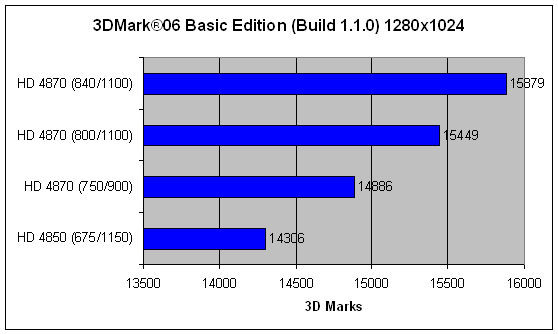

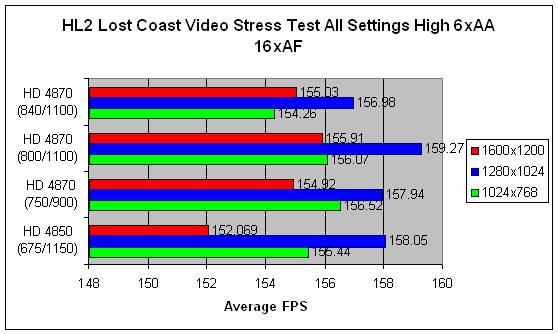
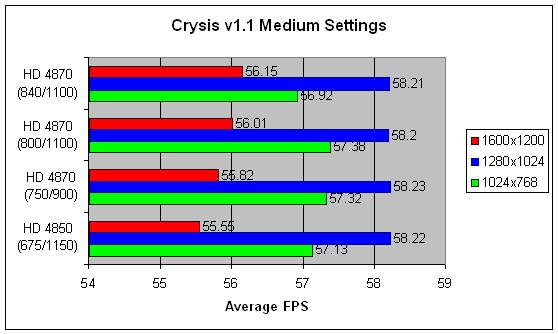
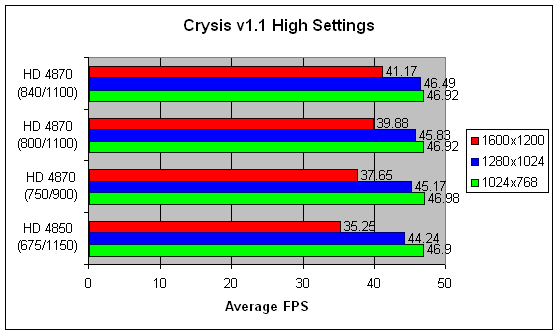
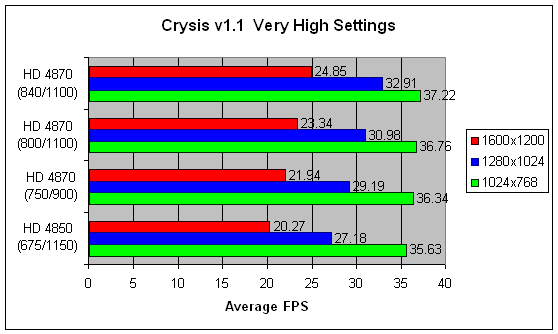
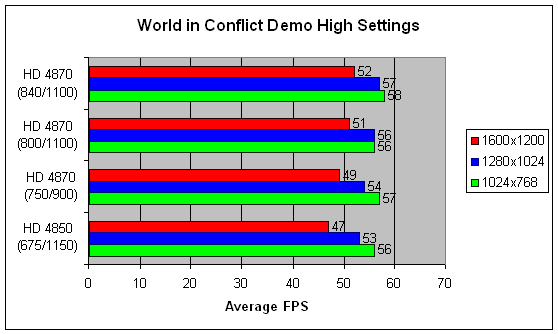
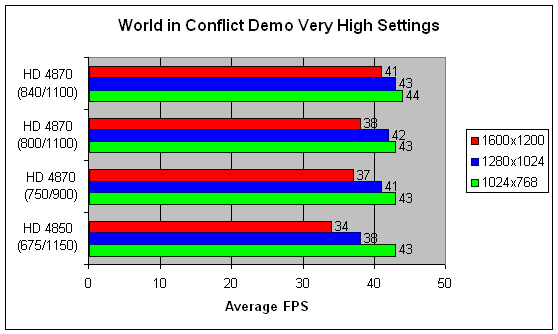
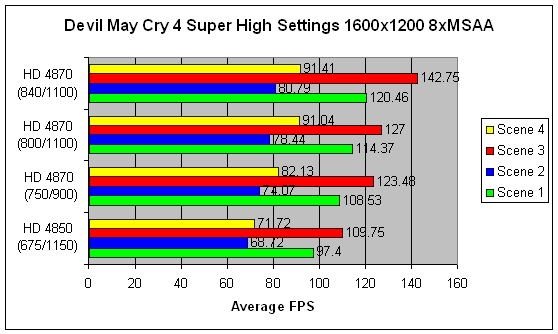
A 4% increase in frames derived form a 12% increase in clock speed. Of course this helped the Crysis numbers, but only at high and very high settings. Devil May Cry 4 showed the most benefit from the overclock. Overall I was pleased with the results.
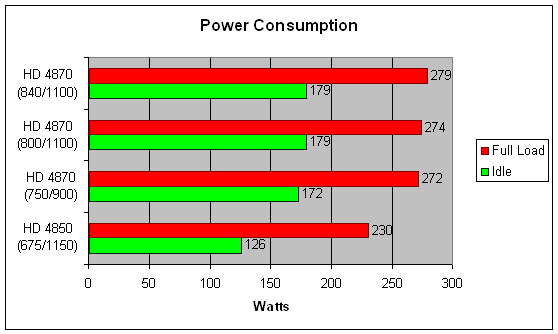
A 2% increase in power consumption at load not bad at all.
The bottom line is a 90Mhz overclock without even tweaking the voltages and an overall 4% increase in average frame rates for the HD 4870 that was tested. What is nice is this was not one of those factory overclocked cherry picked GPU's. This one was just a plain old vanilla HD 4870. Good times.


