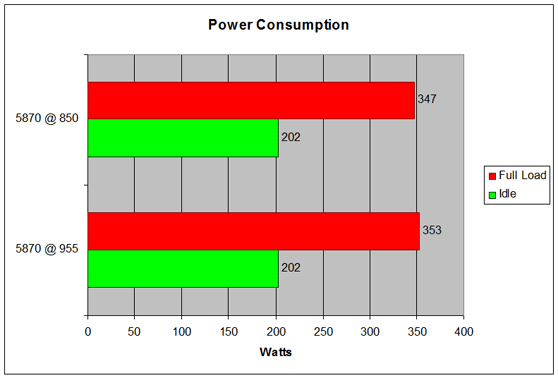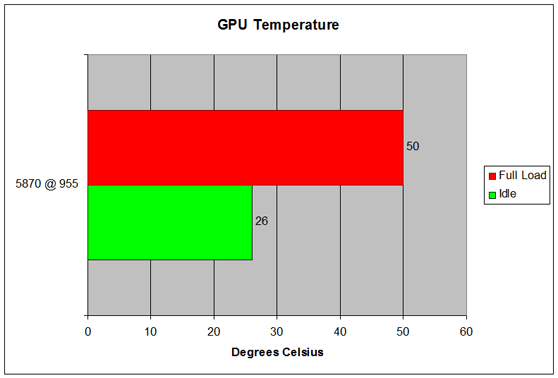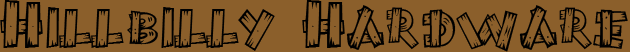
|
Columns | Projects | Reviews |
|
George Ross, February 22, 2010
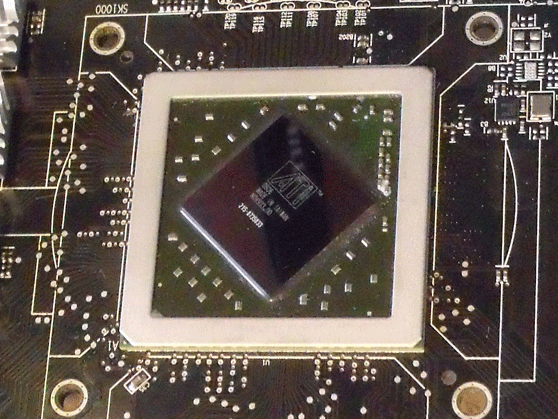
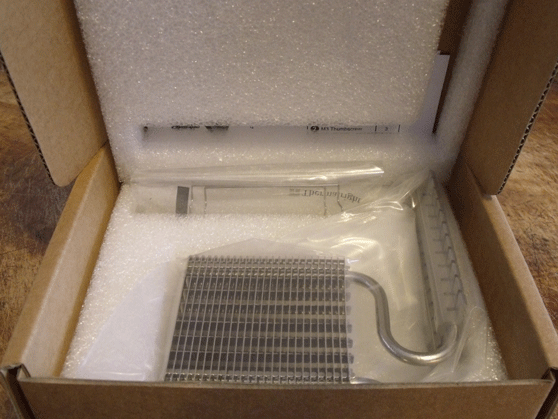
The VRM-R3/4 series of VRM coolers took right off where the VRM-R1/2 left off, but Thermalright was not content with just rehashing the VRM-R1/2 with the appropriate spacing between screw holes for the HD 5870/5850 series. They went and improved on there installation by adding 'Hand Trunable' screws to the mix making the installation a little easier than it was with the VRM-R1/2 series. They also moved the heatpipes around on the main heatsink some. They don't give you any thermal grease with the VRM-R4, but they do provide you with an extra thumb screw or 'Hand Turnable' screw as they call it. Bottom line is if your looking for the best way to cool your HD 5870/5850 series card's VRM area look no further than the VRM-R4 or R3 which ever way you swing.
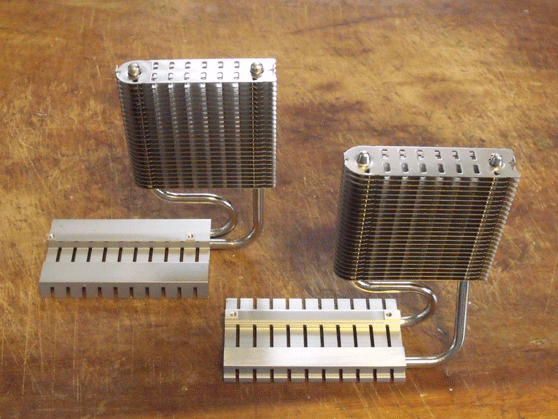
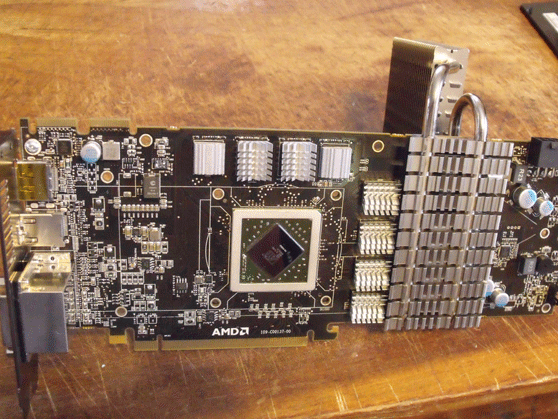
The T-RAD2 was Thermalright's answer to the criticism it took for the bulk of there HR-03 series of GPU coolers. The T-RAD2 GTX is also a little easier to install than the HR-03. The installation can be done without tools as could the HR-03. The T-RAD2 is also one of the few products of Thermalright's that I have seen come a fan or fans included. The only major drawback to the T-RAD2 GTX is that it takes up three slots because of the thickness of the fans. The T-RAD2 does a great job of keeping the GPU cool even when overclocked as you will see later in this guide. Even more impressive is how quite the two included 92mm fans are.
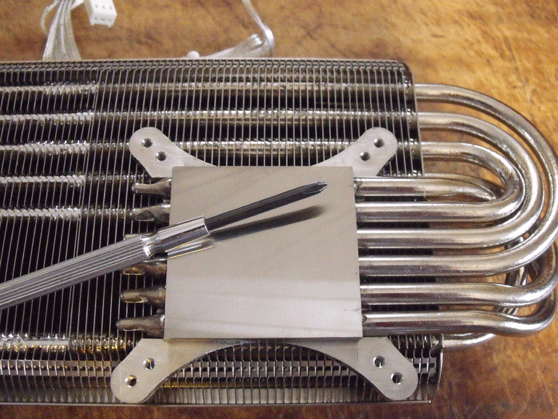
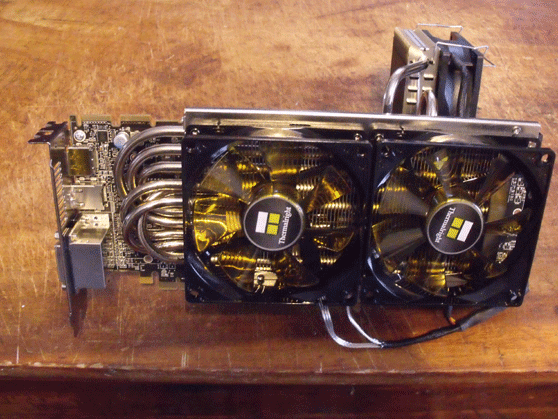
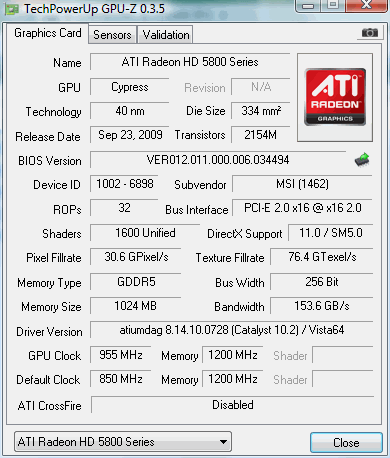
In order to use the Catalyst Control Center's Overdrive utility over the stock 900MHz limit I found a HD 5870 BIOS that allows you to clock your GPU at 1.8GHz and memory up to 2.6GHz. You can grab it here. After using the Overdrive utility to find the highest stable clock speed for the GPU I used TechPowerUp's Radeon BIOS editor to edit the BIOS with the desired clock rates and flashed it to the HD 5870 using ATIFlash.
| Processor | Intel Core i7-920 @ 3.4GHz | |
| Motherboard | EVGA E758-TR | |
| Memory | G.SKILL Trident 6GB DDR3 2000 (PC3 16000) @ 813 MHz (DDR 1626) 11-11-11-28 Triple Channel Mode | |
| Hard Drive | Seagate Barracuda ES.2 ST3250310NS 250GB 7200 RPM 32MB cache SATA 3.0Gb/s | |
| Video Card | Radeon HD 5870 @ 850MHz core 1,200MHz (4,800Gb/s) memory Catalysy 10.2 |
Radeon HD 5870 @ 955MHz core 1,200MHz (4,800Gb/s) memory Catalysy 10.2 |
| Optical Disk Drive | Pioneer DVR-115DBK | |
| Power Supply | Seventeam ST-850PAF 850W | |
| Operating System | Windows Vista Ultimate x64 SP1 | |
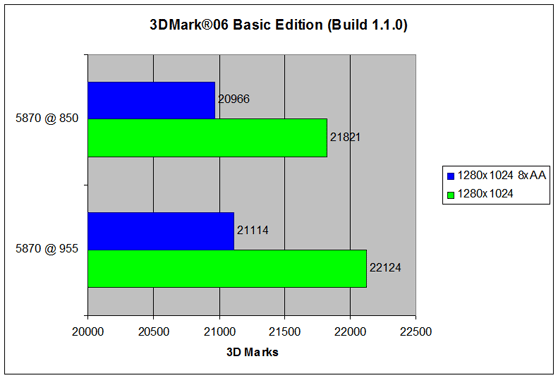
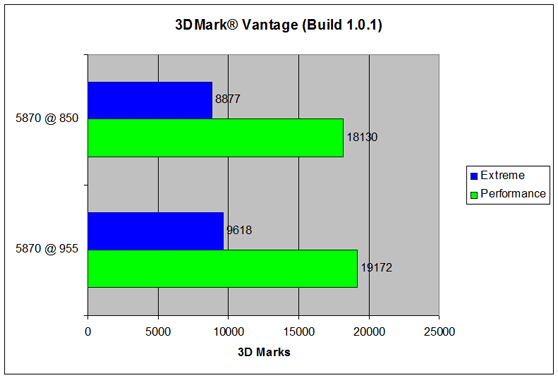
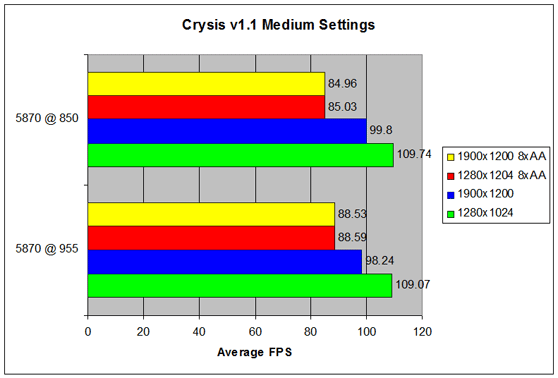
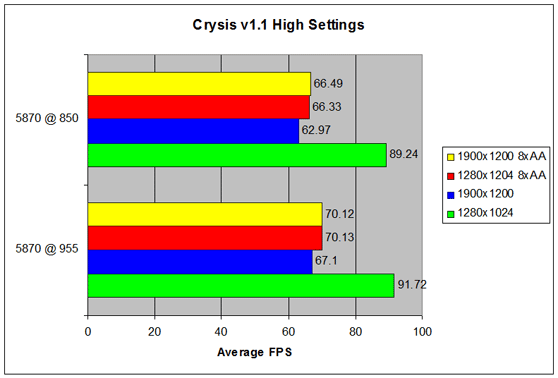
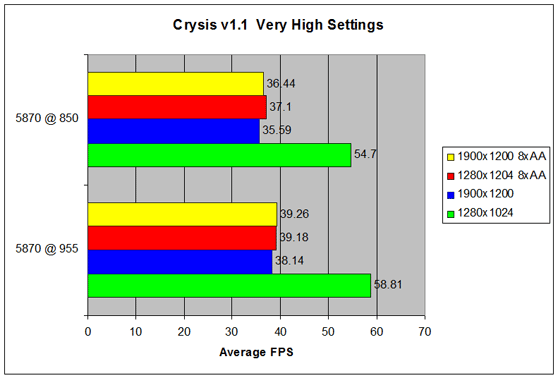
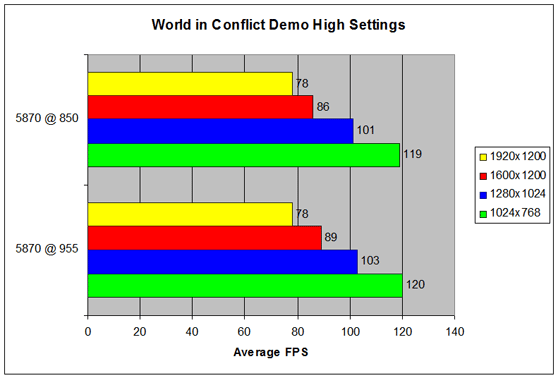
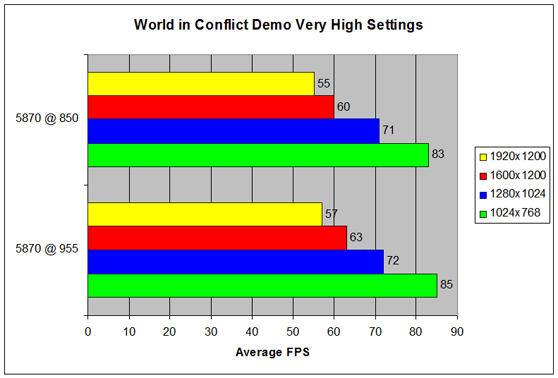
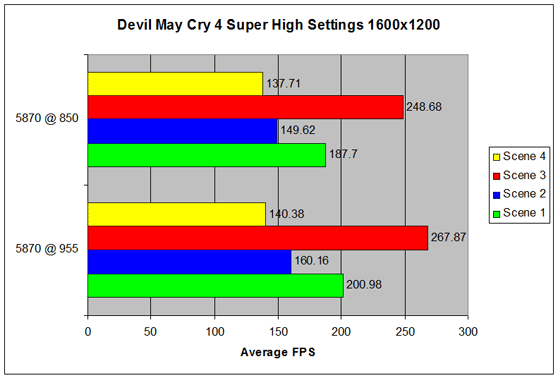
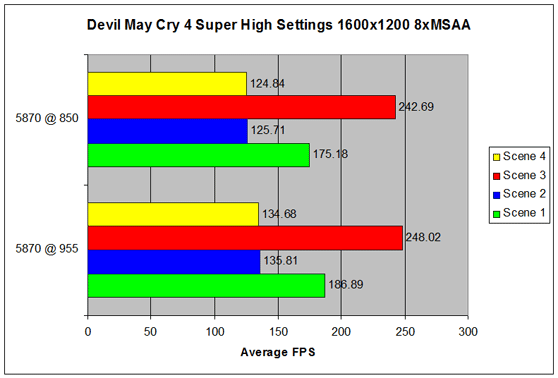
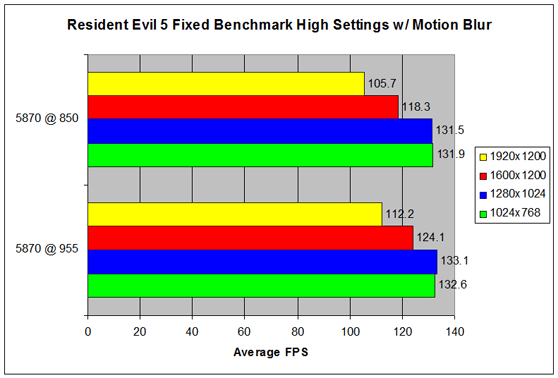
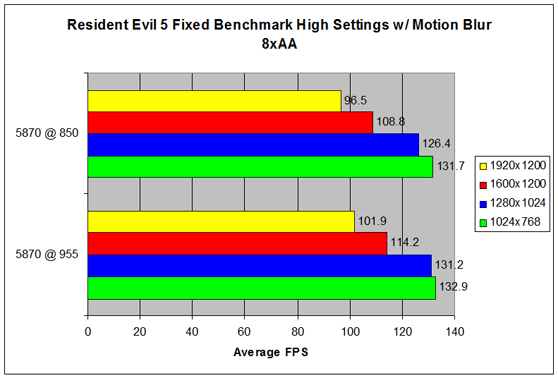
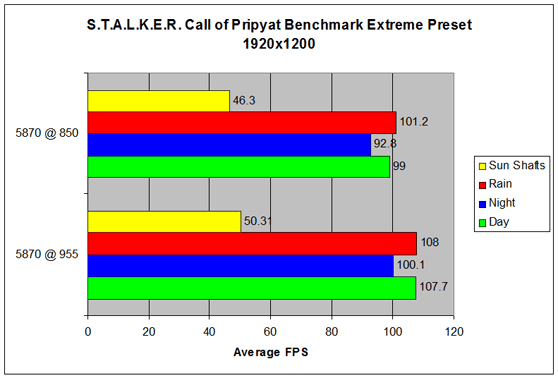
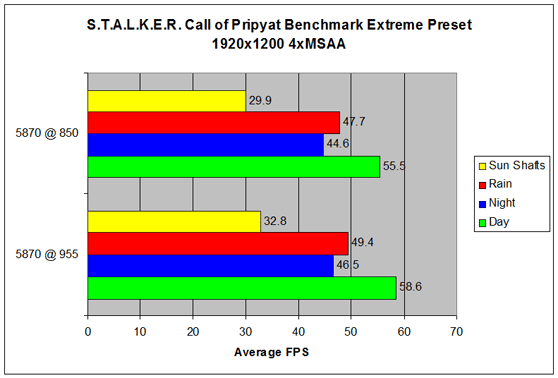
As you can see the 12% increase in clock speed gives you a 4% increase in overall average frames per second across all game tests.