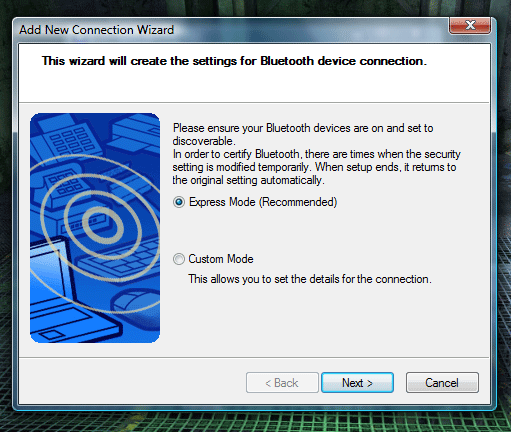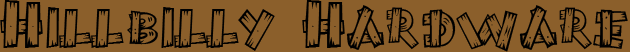
|
Columns | Projects | Reviews |
|
George Ross, November 14, 2007


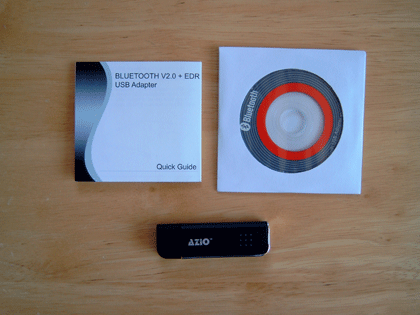
| General Radio | Class 1: 100 meters (300 ft.) Frequency: 2.4 ~ 2.483Ghz Data Rate: Up to 3Mbps |
| Bluetooth Standard | Bluetooth v2.0 + EDR |
| Spread Spectrum | FHSS (Frequency Hopping Spread Spectrum) |
| I/O Interface | USB 2.0 |
| Input Power | 5V (USB Power) |
| System Support | Windows: XP/2000/Vista |
| Dimensions | 65 x 20 x 8 mm |
| Bundled Software | Toshiba Bluetooth Stack (for Windows OS) |
| Profiles Supported | DUN: Dial-up Networking- Eables you to establish a dial-up Bluetooth connection to the Internet or other networks with a wireless modem station, mobile telephone, or similar devices. FAX: Enables you to establish a Bluetooth connection with a wireless modem station, mobile telephone, or similar device to send or receive a fax. LAP: LAN Access Profile- Enables you to establish a Bluetooth connection with a LAN access point to access the services of a LAN using PPP. SPP: Serial Port Profile- Enables comminication with a device through a virtual serial port configured for a Bluetooth connection. This can be used for printers and printer adapters with PDAs, using different method from HCRP or ActiveSync. HID: Human Interface Device Profile- Allows connections to wireless mice, keyboards and other input devices. HCRP: Hardcopy Cable Replacement Profile- Enables printing with a printer driver. FTP: File Transfer Profile- Enables you to browse folders on a wireless device and transfer files to and from the local device. OPP: Object Push Profile- Allows business card data to be exchanged with a wireless device. A2DP: Advanced Audio Distribution Profile- Allows audio data to be exchanged between wireless headsets and other audio devices, as well as allowing high-quality music playback. AVRCP: Audio/Video Remote Control Profile- A/V remote control functions such as play and stop. The Bluetooth Utility support remote control operation. GAVDP: Generic Audio/Video Distribution Profile- Basic profile used to support A2DP, AVRCP and other protocols. HSP: Head Set Profile- Profile used for headsets. Allows you to connect to a PC and communicate as well as connect to a mobile telephone. PAN: Personal Area Network- Supports IP base network. Allows connection to an ad-hoc or wired network via an access point. BIP: Basic Imaging Profile- Allows image files to be sent and received after having been converted to a size suitable for the destination. In addition to being able to transfer image files, the Bluetooth Utility allows camera shutters to be operated by remote control, as well as other functionalities. |