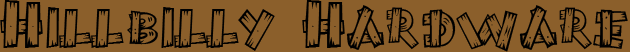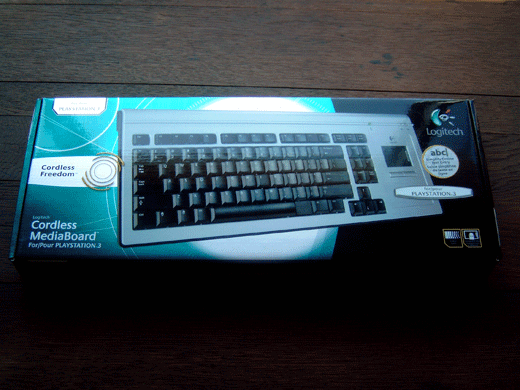Logitech's Cordless MediaBoard: Logitech Dabbles in Console and PC Convergence?
George Ross, April 25, 2008
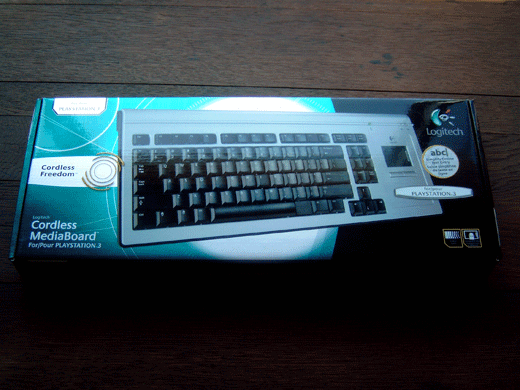
Introduction
Could it be that Logitech has made the best keyboard for use from the couch and only marketed for the PS3? Well as far as what I use it for yes. I am a big fan of the touchpad for mousing, and this is the only wireless keyboard that I have seen that has one. (Good for lying on my fat bottom on the couch) Why this keyboard has only been marketed for the PS3 one can only guess? Why does it even work on a PC? (I do not know, but I am thankful it does) The answers to these questions are beyond me. All I can tell you is this PS3 accessory happens to be in my opinion the best keyboard for the living room type HTPC.
Packaging & Contents

The Cordless MediaBoard came in a flashy retail package not unlike most keyboards you would buy from your nearest tech dealer. There was no software included in the package. The only things that were are the USB dongle, installation instructions, and 2 generic AA batteries. It comes with everything you need to get it up and running even the batteries. Overall I am really pleased with the packaging and contents. Batteries are included.
Compatibility
The MediaBoard does work with both Windows Vista and XP. The drivers are included with the operating systems. That makes it crazy that the only system requirement is a PS3, because the PS3 is only one of the systems that the MediaBoard supports. Again why was this not also marketed as a PC peripheral? My answer is this. Who cares about how it is marketed as long as it fits my needs.
Using the MediaBoard
Installing the MediaBoard is easy all you have to do is install the batteries, plug the USB dongle into an empty USB slot windows installs the drivers, and turn on the MediaBoard with the on/off switch. Speaking of the on/off switch it is a welcome addition to a wireless keyboard as you can turn it off when you are not using it to save on batteries. Then when the turning the MediaBoard back on it is nearly instant. There is also a reset. I have never had to use it even when switching between computers.
Basically the MediaBoard is good for typing as any keyboard with a standard 104 key layout. The only differences with MediaBoard and a standard 104 layout are with the insert, delete, home, end, and page up/down grouping being rotated 90 degrees, the number pad has been replaced by the vertical scrolling touchpad, and the 'Windows' button has been replaced by left click for the mouse. It uses the half height keys in order to keep a slim profile. It feels good on a desk or your lap, and is very light weight.
I really liked the touchpad for mousing. Even the vertical scroll works well. The only improvement I would make to it would be to make the touchpad wider for those 16:9 HD TV's and displays that the PS3 is capable of using. Moving the mouse all the way across a 1920x1200 resolution screen takes a couple of strokes to many in my opinion, but it is the only wireless keyboard to have an integrated touchpad that I have seen.
Logitech claims that the MediaBoard can be used at a distance of 30ft. from the USB dongle. This is true as I measured 32 ft. before I hit a wall and the MediaBoard was working fine. Logitech makes good with all its claims for the Cordless MediaBoard.
Conclusion
With a suggested retail price of $59.99 Logitech's Cordless MediaBoard for the PS3 is a real attractive keyboard solution for that HTPC in the living room. Taking into consideration it can be had on the internet for around $20 less. The MediaBoard looks even better. If you are still searching for that ideal HTPC living room keyboard look no further than Logitech's Cordless MediaBoard.
|
|