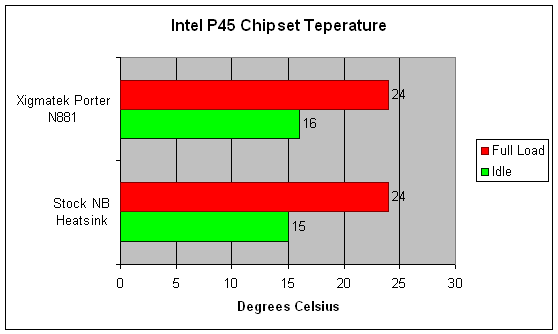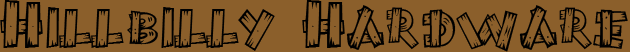
|
Columns | Projects | Reviews |
|
George Ross, December 27, 2008
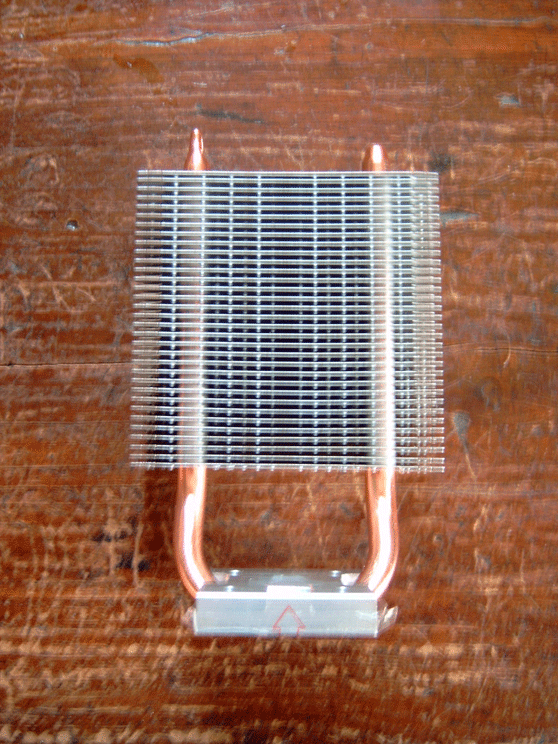

The packaging of the Porter N881 is adequate and is easy to open. It comes with all the hardware needed to get the cooler installed, the necessary Allen wrench, leveling foam pad, white thermal grease, and anti-vibration rubber inserts to install the optional 80mm fan. There are no extras at all so you will have to be very careful not lose any of the pieces depending on what motherboard you install it on.

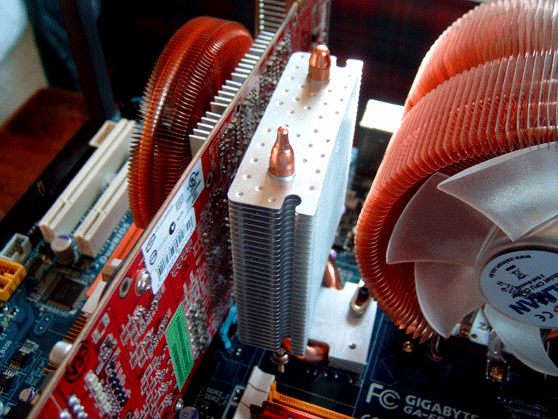
When it came time to peel off the protective plastic from the base of the heatsink it left a sticky residue which had to be scrubbed off. After the heatsink base was thoroughly cleaned off then came biggest problem which is that in being compatible with so many different configurations getting the waisted shanks (the arms that attach the heatsink base to the mounting screws) to line up with the mounting holes on the motherboard is a bit of a problem and complicates the installation. After the waisted shanks are properly aligned the remaining installation is not too difficult.
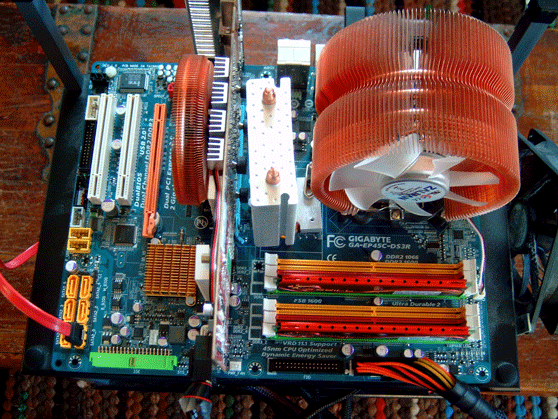
This cooler is huge so special consideration should be given to the fact that it will most likely prevent you from using a PCI express slot or using a multiple GPU setup depending on your motherboards layout. Do to the layout of the Gigabyte GA-EP45C-DS3R and Zalman CNPS9700 LED that were used in testing this chipset cooler it was impossible to use a fan in conjunction with the heatsink to get any active cooling temperatures.
| Processor | Intel Core 2 Quad Q6700 @ 3.33GHz |
| Motherboards | GIGABYTE GA-EP45C-DS3R |
| Memory | G.SKILL 4GB DDR3 1333 (PC2 10666) @ 667 MHz (DDR 1333) 9-9-9-24 Dual Channel Mode |
| Hard Drive | Seagate Barracuda ES.2 ST3250310NS 250GB 7200 RPM 32MB cache SATA 3.0Gb/s |
| Video Card | POWERCOLOR Radeon HD 4870 Catalyst 8.12 |
| Optical Disk Drive | Pioneer DVR-112DBK |
| Power Supply | Rosewill Xtreme RX750-S-B 750W |
| Operating System | Windows Vista Ultimate x64 SP1 |